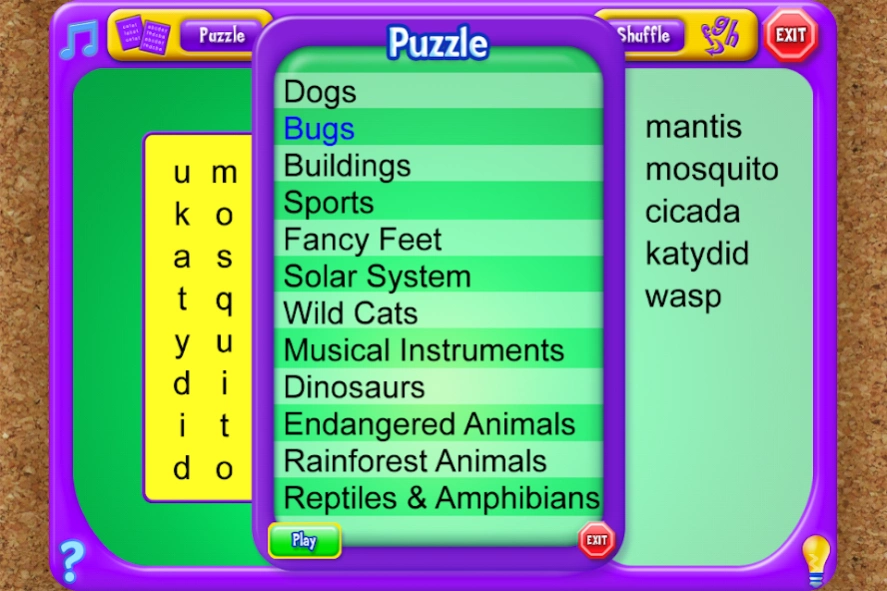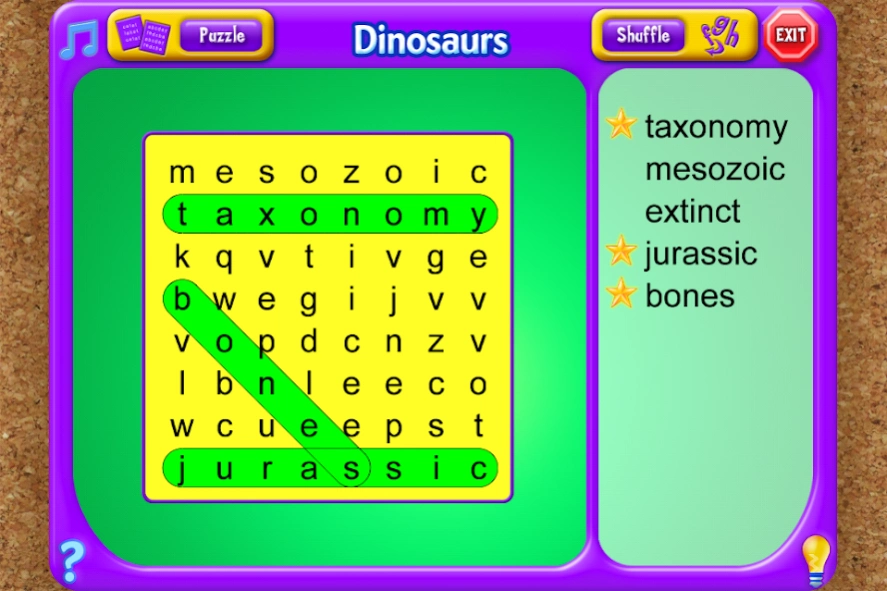Word Search 1.0.7
Paid Version
Publisher Description
Word Search - Players race against the clock in this Word Search app.
Can you find the word kodkod? A combination of familiar and exotic words both reinforce and expand vocabulary, as players race against the clock in this Word Search app. Players select “Puzzle” to choose from one of twelve themes that include Wild Cats, Endangered Animals and Musical Instruments. Players pick the easy or hard (5- or 10-word) version, with word complexity ranging from one to four syllables. A word list will appear onscreen at right. After finding one of the words in the puzzle, players can either tap the first and last letter of the word or swipe across it, up and down, or diagonally. Earn a star for each word found. Choose “Shuffle” to change the word list and re-scramble the puzzle at any time. Tap a word in the list to hear its pronunciation. Select the lightbulb icon if you need a hint. Choose the question mark if you need to hear the instructions again. This game sharpens focus, word recognition and spelling. The app can also help give adult brains a quick and easy workout.
Features:
• Audio instructions
• Audio praise/feedback
• Word pronunciation
• Many puzzle reconfigurations
Skills:
• Spelling
• Vocabulary
• Focus/concentration
• Eye-hand coordination
• Fine motor skills
Ages 7+
ABOUT SCHOOL ZONE
www.schoolzone.com
School Zone sparks imagination and nurtures children’s natural curiosity. We offer playful, research-based content, brimming with color, creativity and bonus features. A trusted friend to parents and teachers for more than 30 years, we know how kids learn best. Play together with your kids or turn them loose to explore with confidence--no third-party advertising.
About Word Search
Word Search is a paid app for Android published in the Puzzle & Word Games list of apps, part of Games & Entertainment.
The company that develops Word Search is School Zone Publishing. The latest version released by its developer is 1.0.7.
To install Word Search on your Android device, just click the green Continue To App button above to start the installation process. The app is listed on our website since 2015-03-16 and was downloaded 2 times. We have already checked if the download link is safe, however for your own protection we recommend that you scan the downloaded app with your antivirus. Your antivirus may detect the Word Search as malware as malware if the download link to com.schoolzone.a9955 is broken.
How to install Word Search on your Android device:
- Click on the Continue To App button on our website. This will redirect you to Google Play.
- Once the Word Search is shown in the Google Play listing of your Android device, you can start its download and installation. Tap on the Install button located below the search bar and to the right of the app icon.
- A pop-up window with the permissions required by Word Search will be shown. Click on Accept to continue the process.
- Word Search will be downloaded onto your device, displaying a progress. Once the download completes, the installation will start and you'll get a notification after the installation is finished.